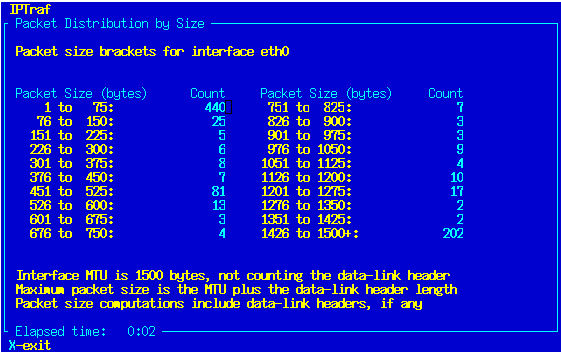Statistical Breakdowns
Statistical breakdowns contain two facilities that break down traffic counts by either packet size or TCP/UDP port.
Packet Sizes
The packet size breakdown facility used to be incorporated into the detailed interface statistics. It has since been moved to its own facility. It is entered by selecting Statistical Breakdowns/By packet size.
The packet size breakdown takes the interface's Maximum Transmission Unit (MTU) size and divides it into 20 brackets, each bracket containing a range of sizes. As a packet is captured, its size is determined and the appropriate bracket is incremented.
This facility provides an idea as to the packet sizes passing over your network, and can aid in network (re)design decisions.
If logging is enabled, copies of the statistics are written at regular intervals to a log file. The default log file name is packet_size-iface.log where iface is the selected interface for this session (for example, packet_size-eth0.log).
IPTraf's filters do not affect this facility.
The packet size breakdown can also be invoked straight from the command line by specifying the -z iface parameter. The interface parameter is required. For example, this command runs the facility on interface eth0.
iptraf -z eth0 |
When started from the command line, the log filename and log interval can be specified with the -L and -I parameters respectively. See the Command-line Parameters section above for more information.
To exit, press X or Ctrl+X.