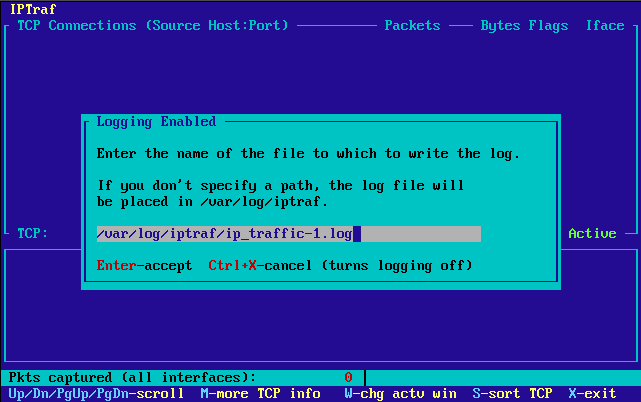Instances and Logging
Since version 2.4, IPTraf allows multiple instances of the facilities at the same time in different processes (for example, you can now run two or more IP Traffic Monitors at the same time). However only one can listen on a specific interface or all interfaces at once. The only exception is the general interface statistics, which is still restricted to only one instance at a time.
Because of this relaxation, each instance now generates log files with unique names for instances, depending on either their instance or the interface they're listening on. If the Logging option is turned on (see the Configuration chapter), IPTraf will prompt you for a log file name while presenting a default. You may accept this default or change it. Press Enter to accept, or Ctrl+X to cancel. Canceling will turn logging off for that particular session.
If you don't specify an absolute path, the log file will be placed in /var/log/iptraf.
See the Logging section in the Configuration chapter for detailed information on logging. See also the documentation on each statistical facility for the default log file names.
The default log file names will also be used if the -B parameter is used to run IPTraf in the background. You can override the defaults with the -L parameter. See Background Operation in Chapter 9.